
Earlier this week we wrapped up the launch of the No B.S. Marketing School, and I’ll be sharing nitty gritty details and everything I’ve learned from going through the process of creating and then launching this program.
When I decided way back in January to develop and design this program, I made a special note to self to pay extra attention to everything we went through along the way. Let’s face it, it’s easy to look at a launch from the outside and think “wow, that was easy” or “look how much money they made”.
Oh, my friend, launching is so NOT what it looks like on the outside. It’s exhilarating and messy and OMG, stressful at times. The good news is that as I was going through the entire thing, I was able to keep my stress seriously in check thanks to good planning, my amazing team and having the right tech and tools in place.
In the interest of full disclosure, this is my first “big” launch, but this is by no means my first rodeo. I’ve been launching things my entire career – from Microsoft Office 2003 and assorted servers that went with it to new startups to solopreneur’s signature programs. Launches are just just part of what I do in marketing. So I totally have an unfair advantage.
Launching anything takes bucket loads of time and a serious helping hand from tools that can make putting all the pieces together so much simpler.
[clickToTweet tweet=”Pro launch tips and a killer list of tools and tech for your next launch” quote=”Pro launch tips and a killer list of tools and tech for your next launch”]
Here’s a rundown on all the tech and tools used for the No B.S. Marketing School launch:
Email Marketing: Infusionsoft
Launching = emails. A metric shit tonne of emails. For the launch alone we had at least 15 emails, and then there were thank you emails and all the emails for our pre-launch event, Orientation Week.
We’ve been running on Infusionsoft for close to two years, and I have to say it was a relief to know that getting the email piece of the launch under control wasn’t going to be a huge thing. Melissa and Brittany took care of setting up the campaigns and we did a lot of testing ahead of time to ensure everything was all set.
Pro Launch Tip: Right before your launch isn’t the time to tackle Infusionsoft as it has a steep learning curve and you don’t want to botch it. If you’re going to upgrade your system pre-launch, do it far enough in advance that you’re not trying to learn as you go.
Also, pay for help. If you’re going the Infusionsoft route, having a team from somewhere like Foundation and Flow is a must.
Sales Page: WordPress
The No B.S. Sales page was designed by Amanda Genther, and then coded for WordPress by Alison over at tiny blue orange. Don’t ask me what they did with pixels and all that, but we started this project well in advance to the point where when I had to write the sales copy in early June I could barely wrap my head around it. But having that done early and the page designed made everything real. And I couldn’t turn back when I started feeling super lazy in July and didn’t want to do any work.
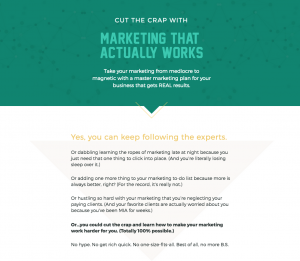
This was my first pro sales page for a launch and it was worth every penny, and the Orientation Week opt-in page/site was also designed for WordPress using OptimizePress. (More on investing in design for the launch in a future post.)
Member’s Site: WordPress + Access Ally
Amanda and Alison also created a custom WordPress-based member’s site for all of the course content, including my very own theme called Cut the Crap. The member access portion was set up using Access Ally which is Nathalie Lussier’s InfusionSoft Membership Site Plug-In.

The plug-in is letting us handle member management, timed releases of weekly lessons and more. Brittany setup this integration, and I have exactly no clue on the tech details. (Which is challenging for me as I like knowing the details – but when you’ve got 8 modules of content to create, something’s gotta give!)
Coming Soon Page/Opt-in Page: LeadPages
With so much custom design and coding, we opted for simplicity and used my LeadPages Pro Account for the “coming soon” page, as well as two opt-in pages used to run Facebook ads for Orientation Week.
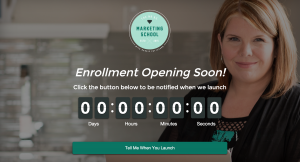
I hear a lot of complaints from my clients and community about the lack of customization in LeadPages, but that’s actually a good thing. It makes it super simple and means you’re using a proven layout which is more likely to convert. Unless you’re very familiar with what types of pages convert, you can be your own worst enemy. Also, the pro account lets you set up A/B testing which was super helpful when we were running Facebook ads during the pre-launch. We were able to test different page layouts and copy variations.
Social Media Scheduling: EDGAR + Buffer
Launching means you need to be out there, so we used EDGAR to schedule posts to Twitter, LinkedIn and Facebook. Pinterest posts were scheduled using Buffer. My social media strategist Melissa took care of creating a schedule and getting content out there.

During the launch, I also was active in my group and other channels in real-time, and we intend to keep that level of activity up especially on LinkedIn, Pinterest and my newly minted Instagram account.
Project Management + Communication: Basecamp
My entire business runs on Basecamp. I could write an entire post on how much I love Basecamp. While this particular project management system may not work for you, the key is that you have one. Whether it’s you or there’s a team you’re working with, all those launch tasks need to go somewhere.
Leading into the launch we had a number of projects including the Conversions Challenge in April, the Surprise and Delight Guide in June, Orientation Week in August and then the launch itself. Every one of these a Basecamp project and task lists associated with it.
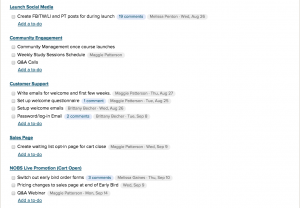
The thing that works best for me with Basecamp is the visual nature of everything along with the fact that all communication and files are in one place. (Because hello, I get enough email and this keeps me out of my inbox.)
Grab Your Launch Tools & Tech Cheat Sheet Now
Document Management: Google Drive
At last count, I have at least 50 documents on the go so far for the launch and the course itself including a project planner, content grid, module worksheets, all the launch emails and much more. I love working in Google Drive, so we opted to use that for everything launch-related. There’s so many documents that they needed to be put into a easy-to-use folder system where all content can be easily found for the next launch. 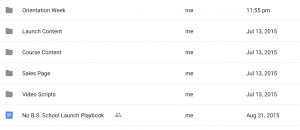 As an alternative, you could use Dropbox, but for the love of your documents, don’t just save everything on your trusty MacBook and hope you don’t have any issues. Back those babies up!
As an alternative, you could use Dropbox, but for the love of your documents, don’t just save everything on your trusty MacBook and hope you don’t have any issues. Back those babies up!
Presentations: PowerPoint
PowerPoint is getting a workout of epic proportions as course content and other training materials are created. Amanda created a series of templates for PowerPoint that made putting the lessons for the No B.S. Marketing School and Orientation Week together fairly straight forward. Armed with my notes that planned out each lesson, putting them into this format helped ensure lessons are bite-sized and not boring as get out.
Screencap Videos: Quicktime for Mac + ATR 2100
All those PowerPoints need to be turned into something, so I just use QuickTime for Mac which came with my laptop to record. I’ve experimented with different programs over the year, but QuickTime is insanely simple and I’ve yet to have issues exporting the video. For good quality audio, I used my ATR 2100 Microphone so my voice is crisp and clear. This is a small addition, but having a mic makes a big difference. People will tolerate video that’s not super pro, but audio is a no go, so add a mic into the mix. All my videos were edited by Emmy Wu and she created the No B.S. Marketing School animated intro too. For me, outsourcing editing was a sanity saver, as while I can edit them easily, it doesn’t mean I should. Pro Launch Tip: Figure out the thing that’s likely to send you over the edge and outsource that. The time to upload videos to Vimeo alone made investing in editing worth it.
On Camera Videos: Canon HF G20 + Cowboy Studio Lighting Kit
For the sales page video and other promo videos, I shot them DIY-style in my basement studio. I’ve got some great equipment from my papercrafting days including a super sweet Canon HF G20 video camera. I will be the first to confess this camera is likely overkill for what I need. What’s more important than the camera is your lighting. I use the Cowboy Studio Lighting Kit and a hair lamp which hangs over head. My basement is dark so that hair light makes a big difference. The background is a pop up one, but mine is WAY too big. Get a smaller one like this one.
Order Forms: Infusionsoft
All of the order forms were created using Infusionsoft, with Amanda creating graphics and Melissa setting them all up. Being able to customize them helped us keep things consistent as people went from the sales page to the order form. 
Payment Gateway: PayPal
All payments, including credit cards, were processed using PayPal Flow with reference transactions set up. This required me to upgrade my account, but I opted to go with PayPal as I’ve used them without issue for more than 5 years. I did assess a number of companies for Merchant Accounts but they really didn’t make sense for me at this point in time. PayPal has worked fairly seamlessly with a few minor issues. Pro Launch Tip: Be ready for payment issues and have someone around to fix them when you’re closing your cart. There you have it, my big old list of all the tech and tools used to launch the No B.S. Marketing School out into the world. If you’re launching anything – from an ebook to a service to a signature program, you’ll want to check out this Launch Tech & Tools Cheat Sheet I’ve put together for you with all of my picks plus some trusted alternatives.
[clickToTweet tweet=”Grab your pro list of tech and tools for a successful launch now” quote=”Grab your pro list of tech and tools for a successful launch now”]
Note: I’m an affiliate for several of these tools and I will receive a commission should you purchase them. That said, it’s important to me that you pick what’s right for you and I’m just disclosing this so we’re on the up and up.